Looking for the best trading platform? Here's a quick breakdown of TradingView and MetaTrader to help you decide:
- TradingView: Ideal for traders who value modern, responsive charts, multi-market access (stocks, crypto, forex), and a community-driven platform. Perfect for beginners and visual traders.
- MetaTrader (MT4): Best for forex traders who rely on advanced automation tools like Expert Advisors (EAs) and need robust, desktop-based functionality for algorithmic strategies.
Quick Comparison
| Feature | TradingView | MetaTrader (MT4) |
|---|---|---|
| Platform Type | Web-based, cloud-hosted | Desktop software, downloadable |
| Market Focus | Stocks, crypto, forex | Primarily forex |
| Charting Tools | 500+ indicators, modern interface | Basic tools, traditional design |
| Automation | Basic strategy automation | Advanced (Expert Advisors) |
| Community | Active user sharing and ideas | Limited community options |
| Learning Curve | Beginner-friendly | Steeper learning curve |
Key takeaway: Choose TradingView for intuitive, multi-market analysis and community interaction. Opt for MetaTrader if you're focused on forex and need powerful automation.
Let’s dive deeper into their features and strengths.
TradingView vs. Metatrader: Which Platform is Best for Forex ...
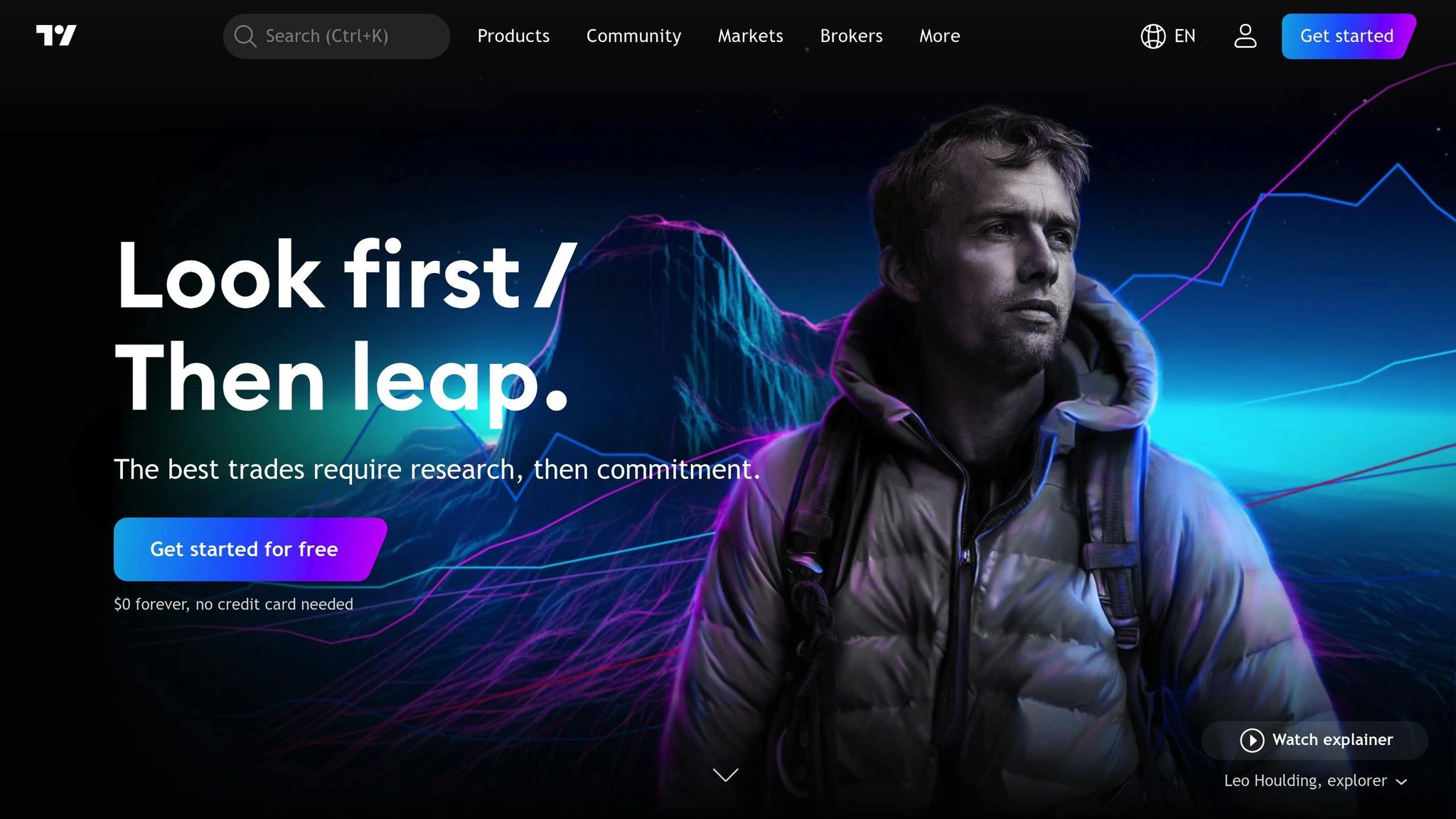
What Are TradingView and MetaTrader?
TradingView and MetaTrader are two popular platforms, each designed to meet different trading requirements. Here's an overview of what they offer.
TradingView Overview
TradingView is a browser-based platform packed with tools for charting and market analysis. It’s designed for traders who want access to multiple markets and features like:
- Wide Market Access: Includes stocks, cryptocurrencies, and forex markets.
- Advanced Charting Tools: Offers customizable indicators for in-depth technical analysis.
- Community Features: A vibrant community where users can exchange ideas and share market insights.
Since it runs entirely online, there’s no need to download anything. Its user-friendly interface and focus on visuals make it particularly attractive to beginners and those who prefer a community-driven approach to trading.
MetaTrader Overview
Launched in 2005, MetaTrader 4 (MT4) is a downloadable platform primarily aimed at forex traders. It includes features such as:
- Forex-Focused Tools: Designed specifically for currency trading.
- Automated Trading Options: Allows traders to create and use automated strategies.
- Professional Analytical Tools: Offers robust tools for detailed technical analysis.
- Multi-Device Compatibility: Works seamlessly on desktop and mobile devices.
Though its interface leans more traditional, MT4’s automation capabilities and specialized forex tools make it a strong choice for traders who prioritize automated strategies and currency markets.
Main Features Compared
Here's a closer look at the key functionalities of TradingView and MetaTrader.
TradingView stands out with its responsive charts, smooth zooming, and a vast library of over 500 built-in indicators, complemented by thousands of community-created options. On the other hand, MetaTrader, designed with a focus on forex trading, offers a more traditional interface but comes with some technical constraints. This comparison helps determine which platform aligns better with specific trading preferences.
Feature Comparison Table
Below is a breakdown of their main features:
| Feature | TradingView | MetaTrader |
|---|---|---|
| Platform Type | Web-based, cloud-hosted | Desktop software, downloadable |
| Interface Design | Modern, responsive | Traditional, classic |
| Chart Responsiveness | Smooth scrolling and zooming | Basic functionality, occasional shifts |
| Built-in Indicators | 500+ pre-built indicators | Limited selection of basic indicators |
| Custom Indicators | Thousands of community options | Basic customization options |
| Backtesting | Easy-to-use, community sharing | More complex but powerful |
| Automation | Basic strategy automation | Advanced Expert Advisors (EAs) |
| Market Focus | Multi-market (stocks, crypto, forex) | Primarily forex-focused |
| Learning Curve | Beginner-friendly | Steeper learning curve |
TradingView simplifies backtesting, allowing users to refine strategies with ease. Meanwhile, MetaTrader shines in automation, offering advanced tools like Expert Advisors (EAs) for executing sophisticated trading strategies.
TradingView's modern charting and analysis tools make it appealing to traders across multiple markets, while MetaTrader remains a go-to for those focused on forex and advanced automation.
Charts and Analysis Tools
TradingView and MetaTrader provide different tools and experiences for technical analysis, tailored to suit diverse trading styles and preferences.
TradingView Charts
TradingView features a sleek, web-based charting system that’s easy to use and highly responsive. The smooth scrolling and zooming make it simple to explore charts and track market trends with precision.
The platform offers over 500 built-in indicators, thousands of community-created indicators, and advanced drawing tools for identifying patterns. It also updates in real time across multiple markets.
"Not only Meta Trader 4, but TradingView has the best charting system among all other charting platforms. This is mainly due to its responsive interface where you can scroll through charts, zoom in and zoom out smoothly without any hassle." – GetAnInfo
TradingView supports tools like trend lines, Fibonacci retracements, and custom annotations for detailed analysis. Its Pine Script programming language allows users to create custom indicators, and the indicator library is frequently updated with new options.
On the other hand, MetaTrader offers a more traditional approach to charting.
MetaTrader Charts
MetaTrader's charting tools feel a bit dated compared to newer platforms. Navigation can be less smooth, and trendlines may occasionally shift during scrolling, which can disrupt analysis.
However, MetaTrader shines with its MQL programming language, which powers Expert Advisors (EAs) for automated trading. While this is particularly helpful for forex traders, its overall charting capabilities may require additional tools for in-depth analysis.
| Feature | MetaTrader Implementation |
|---|---|
| Built-in Indicators | Limited to traditional options |
| Chart Types | Standard candlestick, bar, and line charts |
| Drawing Tools | Basic tools for trendlines and analysis |
| Customization | Less adaptable compared to TradingView |
MetaTrader’s charting system doesn’t match the modern features of platforms like TradingView. That said, its backtesting capabilities for EAs can be a strong asset - though they often demand technical expertise to use effectively.
sbb-itb-2e26d5a
Trading and Broker Options
TradingView Trading Features
TradingView connects with over 80 brokers, offering access to a wide range of asset classes like Forex, CFDs, Stocks, Futures, Options, Bonds, ETFs, and Cryptocurrencies.
The platform adds more than 20,000 new trader connections daily. While TradingView doesn’t directly support automated trading, it allows users to create custom indicators and trading signals using PineScript.
"Integrate with the world's largest trading ecosystem to drive business growth." - TradingView
Here’s what traders can do with TradingView:
- Place trades via supported brokers
- Build custom indicators using PineScript
- Set up price alerts and notifications
- Generate buy/sell signals
On the other hand, MetaTrader focuses heavily on automation, particularly for forex trading strategies.
MetaTrader Trading Features
MetaTrader stands out for its focus on automation and advanced trading tools, particularly in Forex and CFD markets. Its Expert Advisors (EAs) system is a key feature, enabling traders to automate strategies with MQL4 or MQL5 programming languages.
Some of its advanced tools include:
| Feature | Description |
|---|---|
| Automated Trading | Expert Advisors (EAs) for fully automated trades |
| Strategy Testing | Built-in backtesting and optimization for EAs |
| Market Access | Wide broker network specializing in Forex/CFDs |
| Signal Execution | Real-time order processing and execution |
| Custom Scripts | MQL programming for tailored trading solutions |
In March 2025, PineConnector introduced Telegram notifications for signal errors and connection issues. This tool allows traders to execute TradingView signals directly on MetaTrader 4 or 5 platforms.
Pepperstone, a broker integrated with TradingView, saw a 22% rise in new accounts during Q3 2023 after launching a co-branded marketing campaign. The effort brought in 8,500 new accounts and boosted trading volume by 15%.
MetaTrader’s ability to execute trades automatically based on predefined conditions makes it particularly attractive to forex traders.
Platform Access and Support
Now, let’s dig into how each platform handles user access and flexibility - key factors that can influence trading execution and strategy management.
Using TradingView
TradingView offers broad accessibility thanks to its cloud-based design. Its web interface works seamlessly across major browsers, with no need for downloads or installations.
Here’s a breakdown of TradingView’s subscription options:
| Plan | Monthly Cost | Annual Cost (16% savings) | Key Features |
|---|---|---|---|
| Basic | Free | Free | Limited charts and indicators |
| Essential | $12.95 | $155.40 | Enhanced features |
| Plus | $24.95 | $299.40 | Advanced tools |
| Premium | $49.95 | $599.40 | Professional capabilities |
TradingView boasts over 100 million users worldwide, including traders and investors.
Its mobile app is highly rated, holding a 4.9-star score from more than 1.5 million reviews. The platform’s community has shared over 10 million custom scripts and trading ideas.
On the other hand, MetaTrader leans toward traders who prefer a more traditional desktop setup.
Using MetaTrader
MetaTrader focuses on desktop installations. While typically free through broker partnerships, the platform generates revenue through trading spreads and commissions. Additional features often depend on the broker’s specific configuration.
This desktop-first approach appeals to traders who prioritize local installations for faster trade execution, direct broker integration, and automated strategies. It also offers a dedicated terminal for a more controlled trading environment.
Choosing between these platforms comes down to your trading style and device preferences. Do you value the convenience of cloud-based tools, or do you prefer the reliability of a desktop-centric setup?
Pros and Cons
Here’s a quick comparison of the strengths and drawbacks of TradingView and MetaTrader.
TradingView stands out for its sleek, user-friendly design, advanced charting tools, and active trading community. On the other hand, MetaTrader is known for its robust automation tools and a strong focus on forex trading.
| Aspect | TradingView | MetaTrader |
|---|---|---|
| Charting System | • Smooth, responsive interface • Variety of chart types • Accurate trendline plotting |
• Basic charting tools • Trendlines can shift when scrolling • Fewer chart types |
| Technical Analysis | • Over 500 built-in indicators • User-created indicators available • Regular updates |
• Limited set of indicators • Minimal customization options • Outdated indicator versions |
| User Interface | • Modern and intuitive design • Easy to learn • Accessible via the cloud |
• Traditional desktop layout • Steeper learning curve • Requires installation |
| Trading Features | • Supports multiple brokers • Lacks automated trading • Works across various markets |
• Direct broker integration • Advanced automation tools • Best for forex trading |
| Community & Support | • Active user community • Shared trading strategies • Social interaction features |
• Limited community options • Broker-dependent support • Relies on independent forums |
| Strategy Testing | • Easy-to-use backtesting tools • Pre-built strategies • Detailed performance reports |
• Backtesting setup can be complex • Requires separate data downloads • Basic analysis tools |
TradingView is ideal for traders who prioritize visual analysis and multi-market access. Meanwhile, MetaTrader caters to those who focus on automated forex trading and need specialized tools for currency markets. The right platform depends on your trading style and goals.
Which Platform Fits Your Needs?
Your choice of platform depends on your trading style, level of experience, and the markets you focus on. Here’s a breakdown of when each platform might be the better fit.
When to Use TradingView
For Access to Multiple Markets
TradingView offers access to a wide range of markets, making it a great option for traders looking to diversify their portfolios.
For Advanced Analytics
It provides cutting-edge charting tools, an extensive library of indicators, and customizable features. Plus, you don’t need coding skills to perform in-depth technical analysis.
For Community Interaction
TradingView has a vibrant social platform where traders share ideas and strategies. This makes it an excellent resource for learning through peer collaboration.
For Beginners
With its user-friendly interface, TradingView is easy to navigate, even for those just starting out. Its cloud-based setup also means there’s no need for software installation.
When to Use MetaTrader
MetaTrader is ideal for traders with more specific needs, particularly in forex trading.
For Forex Trading
MetaTrader is designed to analyze currency pairs and works seamlessly with many forex brokers.
For Automated Strategies
It offers powerful tools for creating, testing, and deploying automated trading strategies, making it a strong choice for those focused on algorithmic trading.
For Traditional Desktop Trading
If you prefer a desktop trading environment, MetaTrader provides a robust platform tailored to experienced traders.
For Broker Integration
MetaTrader excels in integrating directly with select forex brokers, ensuring smooth trade execution.
Both platforms cater to different priorities. TradingView stands out for its versatility and ease of use, while MetaTrader is a go-to for forex specialists and those seeking advanced automation.
Conclusion
TradingView and MetaTrader cater to different trading styles and priorities, each excelling in its own way. TradingView stands out with its modern interface, advanced charting tools, and an active community. MetaTrader, on the other hand, is favored by forex traders and those who rely on automated trading, offering robust automation features despite its more traditional design.
Here’s a quick breakdown of what each platform offers:
TradingView:
- Modern, responsive charting tools
- Multi-market analysis options
- Features that encourage community interaction
MetaTrader:
- Tools tailored for forex trading
- Advanced automation through Expert Advisors
- Integration with brokers for seamless trading
When deciding between the two, consider these factors:
- Cost: TradingView uses a subscription model, while MetaTrader costs depend on your broker.
- Market Focus: TradingView supports a variety of markets, whereas MetaTrader is more forex-specific.
- Trading Style: Visual and community-driven traders may prefer TradingView, while automation enthusiasts might lean toward MetaTrader.
For beginners or those looking for flexibility, TradingView is an easier entry point. Forex traders or those focused on automation will likely find MetaTrader better suited to their needs. Use these distinctions to match the platform with your trading goals.



