Charting platforms are essential for traders in 2025, offering tools for analysis, strategy testing, and real-time data. Here's a quick breakdown of the top platforms:
- TradingView: Best for all levels, with customizable charts, Pine Script, and plans starting at $12.95/month.
- TrendSpider: AI-driven tools like automated trendlines and strategy labs, starting at $53.50/month (annual plan).
- thinkorswim (TOS): Free for TD Ameritrade users, with advanced tools like thinkScript and probability cones.
- Webull: User-friendly for beginners, with 59 indicators and mobile-friendly features.
- tastytrade: Focused on options trading, with 308 indicators and customizable workspaces.
- StockCharts: Great for long-term investors, offering seasonality charts and educational resources, starting at $19.96/month.
- MenthorQ: Predictive models and educational content, with plans starting at $49.50 for the first month.
Quick Comparison
| Platform | Best For | Key Features | Starting Cost (Monthly) |
|---|---|---|---|
| TradingView | All levels | Custom charts, Pine Script | $12.95 |
| TrendSpider | Automation enthusiasts | AI tools, strategy lab | $53.50 (annual plan) |
| thinkorswim | Advanced traders | thinkScript, probability cones | Free (TD Ameritrade) |
| Webull | Beginners | 59 indicators, mobile-friendly | Free |
| tastytrade | Options traders | 308 indicators, backtesting | Free |
| StockCharts | Long-term investors | Seasonality charts, education | $19.96 |
| MenthorQ | Predictive analysis | 64 models, webinars, guides | $49.50 (first month) |
Pick the platform that fits your trading style and start leveraging these tools today.
Ranking the 12 Best Stock Charting Platform in 2024 ...
1. TradingView
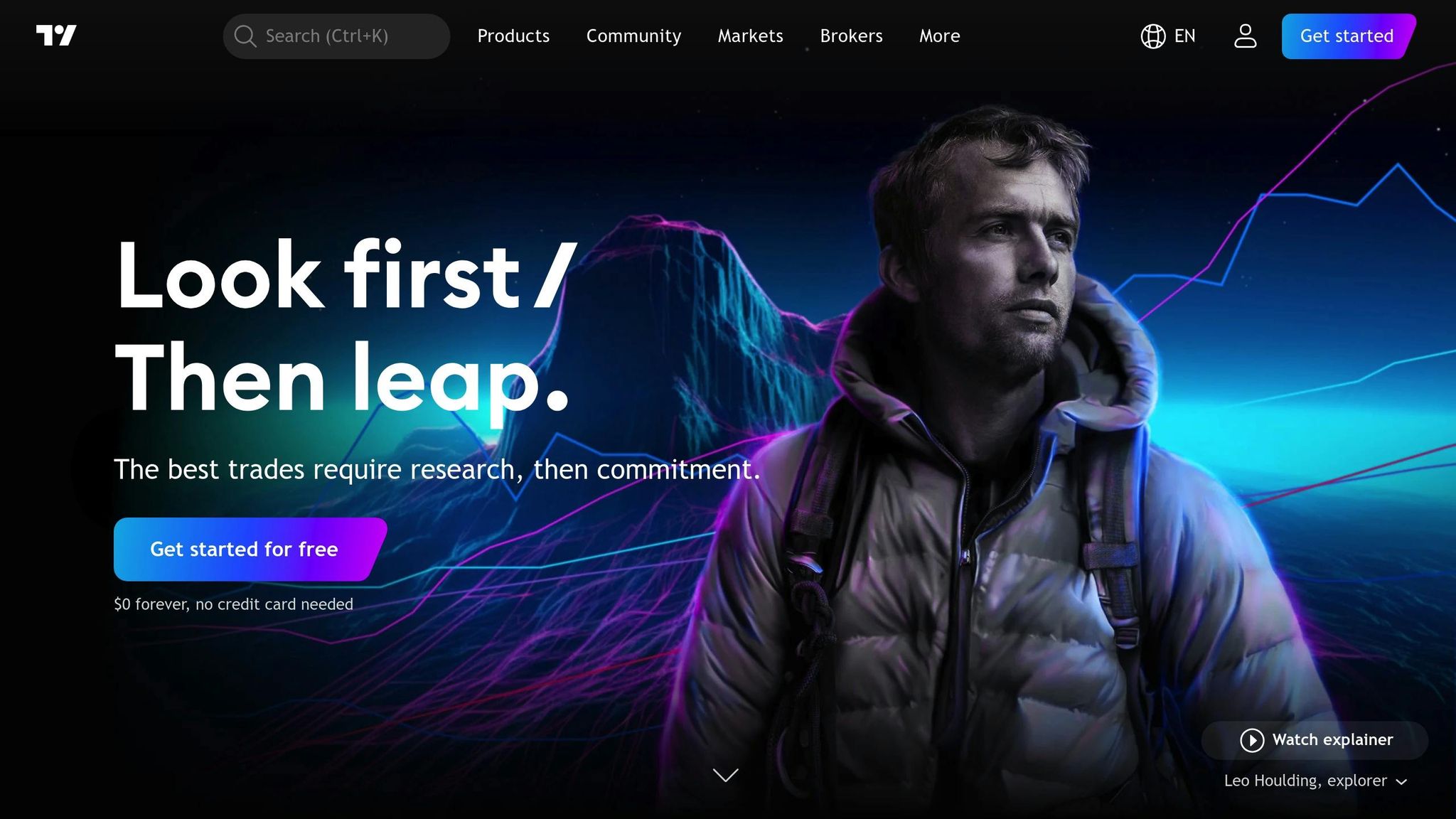
TradingView is a top-tier charting platform used by over 100 million traders and investors worldwide. It boasts an impressive 4.9-star average rating from more than 1.5 million reviews on mobile devices.
Core Features
TradingView delivers a wide range of market analysis tools, covering major indices like the S&P 500, Nasdaq 100, Dow 30, and international markets such as Japan 225, FTSE 100, and DAX. With Pine Script, users can design their own indicators and trading strategies, offering a high level of customization.
Subscription Tiers
TradingView provides a variety of subscription plans to suit different trading styles:
| Feature | Basic (Free) | Essential | Plus | Premium |
|---|---|---|---|---|
| Charts per tab | 1 | 2 | 4 | 8 |
| Indicators per chart | 2 | 5 | 10 | 25 |
| Price alerts | 5 | 20 | 100 | 400 |
| Historical data bars | 5,000 | 10,000 | 10,000 | 20,000 |
The Essential plan starts at $12.95 per month, while the Premium plan is available for $49.95 monthly. Opting for an annual subscription reduces costs compared to monthly billing. Additionally, TradingView's data integration adds even more functionality for active traders.
Data Integration
The platform supports multiple chart connections simultaneously. Basic users can connect up to 2 charts, while Premium subscribers can manage up to 50 connections at once, making it a great choice for those who track multiple markets.
"Where the world does markets" - TradingView
TradingView combines powerful tools with an intuitive interface, providing traders with real-time data and extensive historical insights to make informed decisions.
2. TrendSpider
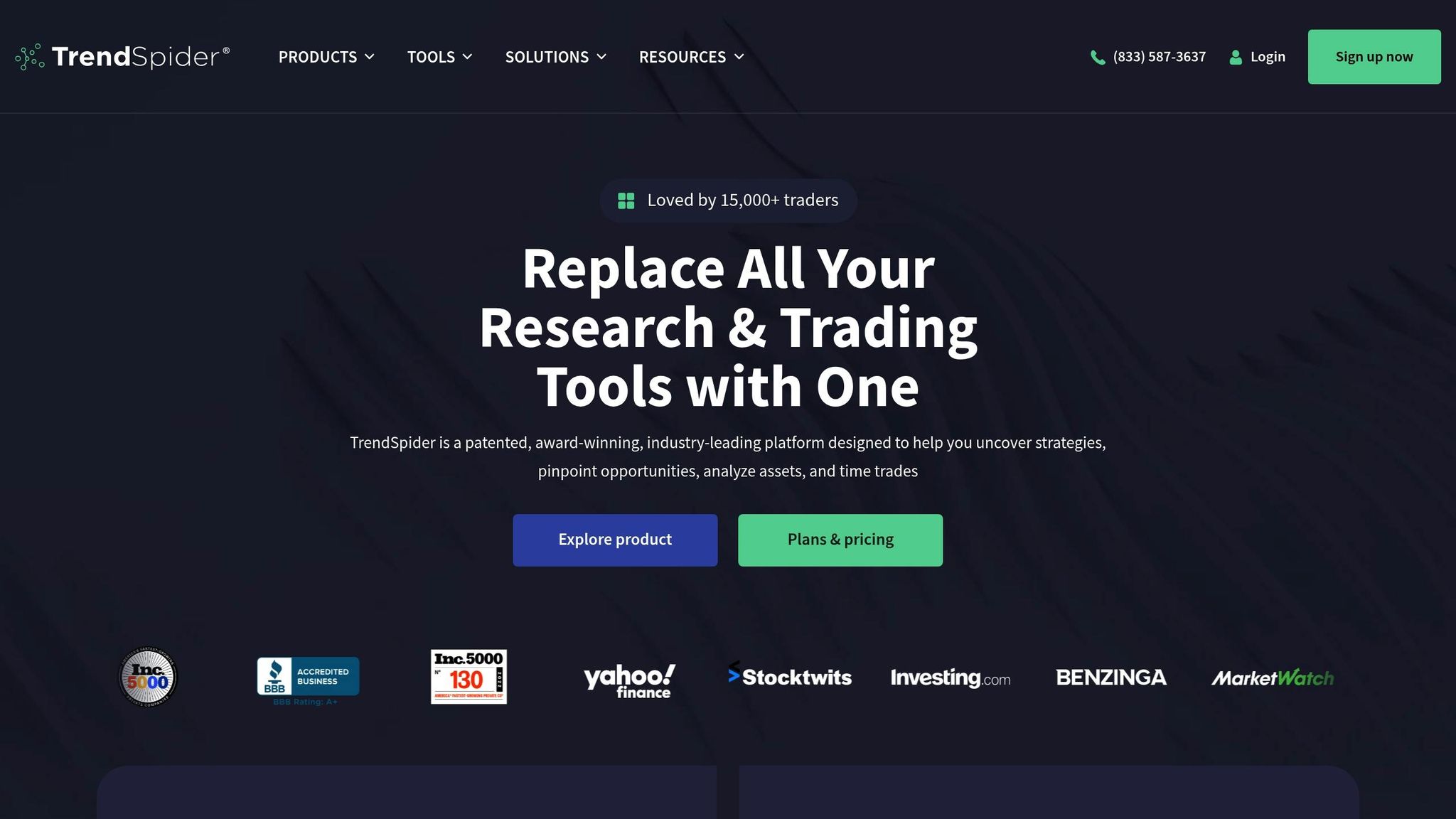
TrendSpider is an AI-driven charting platform designed to simplify technical analysis. With more than 20,000 active traders using it, the platform provides a range of tools tailored for different trading approaches.
Key Features
TrendSpider stands out for its automated technical analysis tools, including:
- Automated Trendline Detection: Uses algorithms to pinpoint support and resistance levels.
- Dynamic Price Alerts: Notifications that adjust automatically based on market activity.
- Multi-timeframe Analysis: Offers insights across various trading timeframes.
- Raindrop Charts: A unique chart type combining price action with volume-weighted average price (VWAP).
AI Tools
The platform includes two standout AI-powered features:
-
AI Strategy Lab
Enables traders to create machine learning-based strategies without needing to code. Users can train models using specific trading parameters. -
AI Coding Assistant
Helps users develop custom trading indicators, making complex technical analysis easier to execute.
Pricing Plans
TrendSpider offers several subscription options:
| Plan | Monthly Price | Annual Price (Monthly Equivalent) |
|---|---|---|
| Essential | $107 | $53.50 ($642/year) |
| Elite | $197 | $98.50 ($1,182/year) |
| Elite Plus | $447 | $223.50 ($2,682/year) |
Platform Insights
TrendSpider has a solid 4.0-star rating and provides access to over 55,000 trading assets. While there’s a learning curve, mastering its features can lead to more efficient trading and better analysis.
3. thinkorswim (TOS)
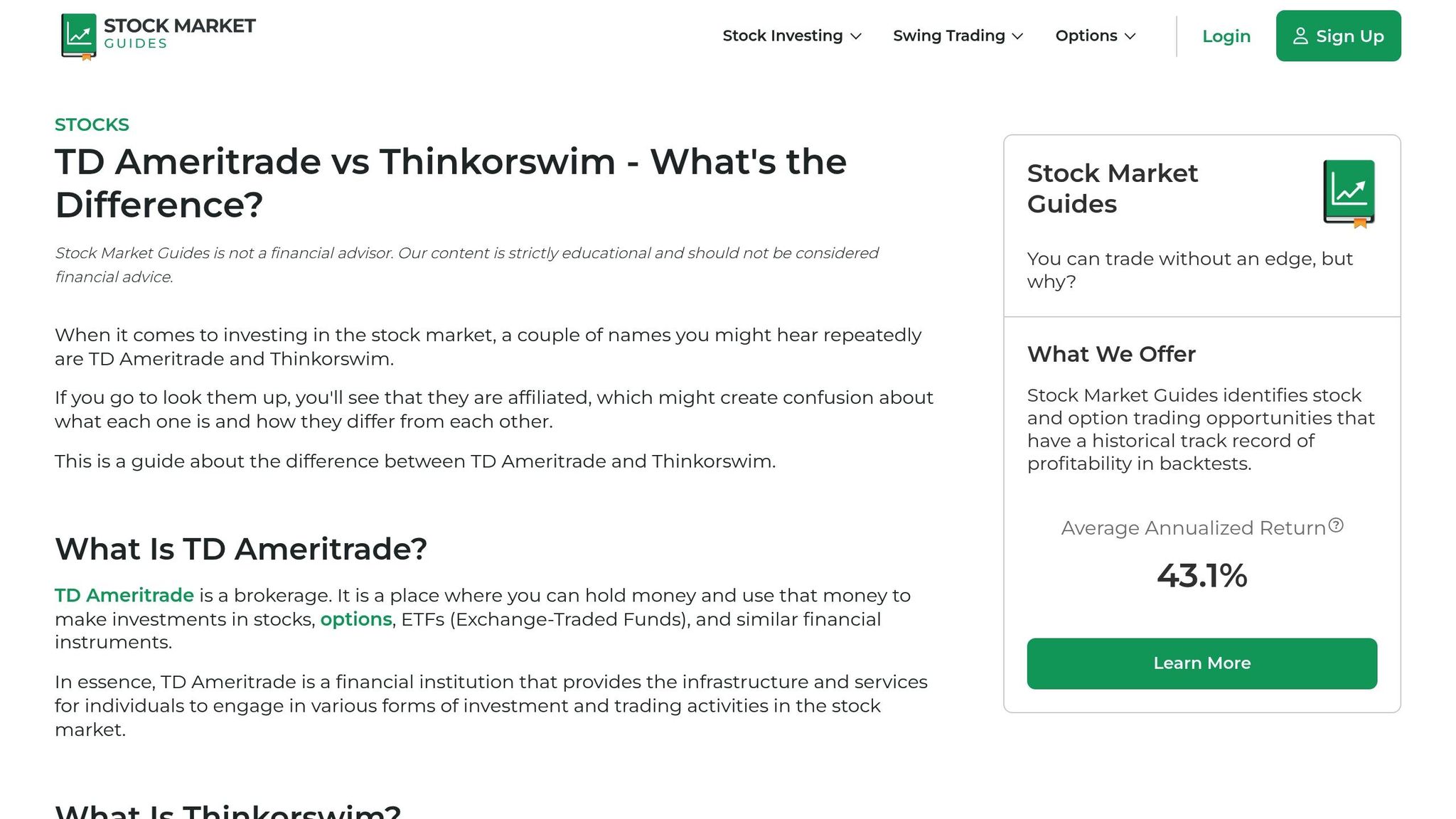
Part of Charles Schwab's offerings, thinkorswim (TOS) combines powerful charting tools with advanced technical analysis while remaining user-friendly for traders of all experience levels.
Advanced Charting Features
Some standout features include:
- Chart Overlays: Compare performance across stocks, sectors, or asset classes with percentage-based displays you can customize.
- Drawing Tools: Add trendlines, retracement levels, and price channels. Alerts can be set for key levels.
- Probability Cone: Estimate likely price ranges for different contract expirations, with adjustable probability settings from 68% to 99%.
- Future Date Plotting: Highlight upcoming corporate events, like earnings reports or dividend dates, directly on the charts.
These tools integrate seamlessly with TOS's trading features, enhancing both analysis and execution.
Trading Integration
| Feature | Description |
|---|---|
| Active Trader Ladders | Interactive charts with built-in trade buttons for quick execution. |
| Chart-Based Trading | Place orders directly from price charts. |
| Conditional Orders | Trigger trades based on price movements across stocks, indexes, or options. |
| Options Statistics | Access real-time data like implied volatility, Sizzle Index, and put/call ratios. |
Technical Analysis Tools
The Chart Describer gadget provides daily technical insights and lets users instantly add relevant studies to their charts.
"The thinkorswim® platform offers a variety of tools designed to help investors and traders make choices about strategy." - Charles Schwab
Strategy Testing
TOS also includes a robust backtesting feature, enabling traders to:
- Test strategies using historical data.
- Review hypothetical profit and loss outcomes.
- Analyze both long and short positions.
- Assess strategy performance in different market scenarios.
These capabilities make it easier to refine trading approaches before committing real capital.
Platform Accessibility
thinkorswim offers several ways to access the platform:
- A desktop application for in-depth analysis.
- A web platform that prioritizes convenience.
- A mobile app for trading and monitoring on the go.
4. Webull
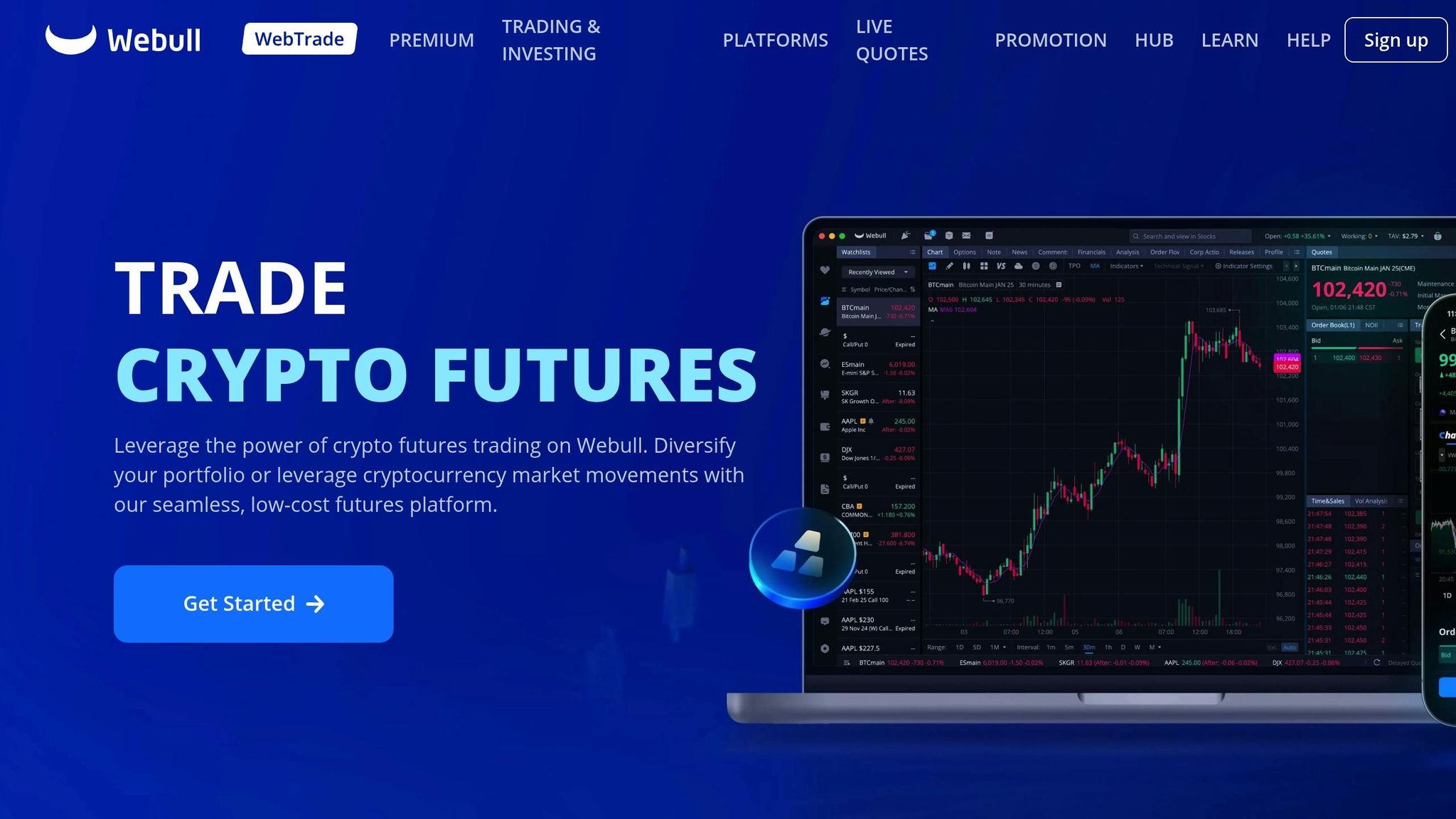
Webull combines a user-friendly design with essential tools for technical analysis, making it a solid choice for beginner and intermediate traders who appreciate a clean and responsive platform.
Core Charting Features
Webull offers a variety of technical analysis tools, including:
| Feature Category | Details |
|---|---|
| Technical Indicators | 59 available studies |
| Drawing Tools | 19 different options |
| Mobile Studies | 56 technical indicators |
| Profile Management | Custom save options |
| Chart Customization | Multiple layouts and styles |
Trading Integration
The platform’s charting tools are tightly linked with its trading functionality. It supports hotkeys for multi-chart analysis and provides streaming time and sales data. Options traders benefit from real-time OPRA quotes if they trade at least one contract per month. This integration enables a seamless trading experience, even on mobile.
Mobile Experience
Webull’s mobile app offers robust charting features, such as:
- Access to after-hours data
- 56 customizable technical studies
- Syncing capabilities with desktop profiles
- Real-time streaming quotes
Technical Analysis Tools
Webull caters to traders focused on price and volume analysis. It includes multiple chart types and customizable studies, though advanced traders might notice a lack of deeper, specialized tools. The platform balances ease of use with the features most traders need.
Platform Performance
Webull is particularly well-suited for short-term options and futures traders. Its intuitive layouts and quick customization options make it ideal for day traders who rely on fast access to technical tools. However, those seeking more advanced analytical capabilities might find it less comprehensive than some alternatives.
Webull continues to expand its features, offering a competitive and accessible platform while maintaining its straightforward approach.
sbb-itb-2e26d5a
5. tastytrade
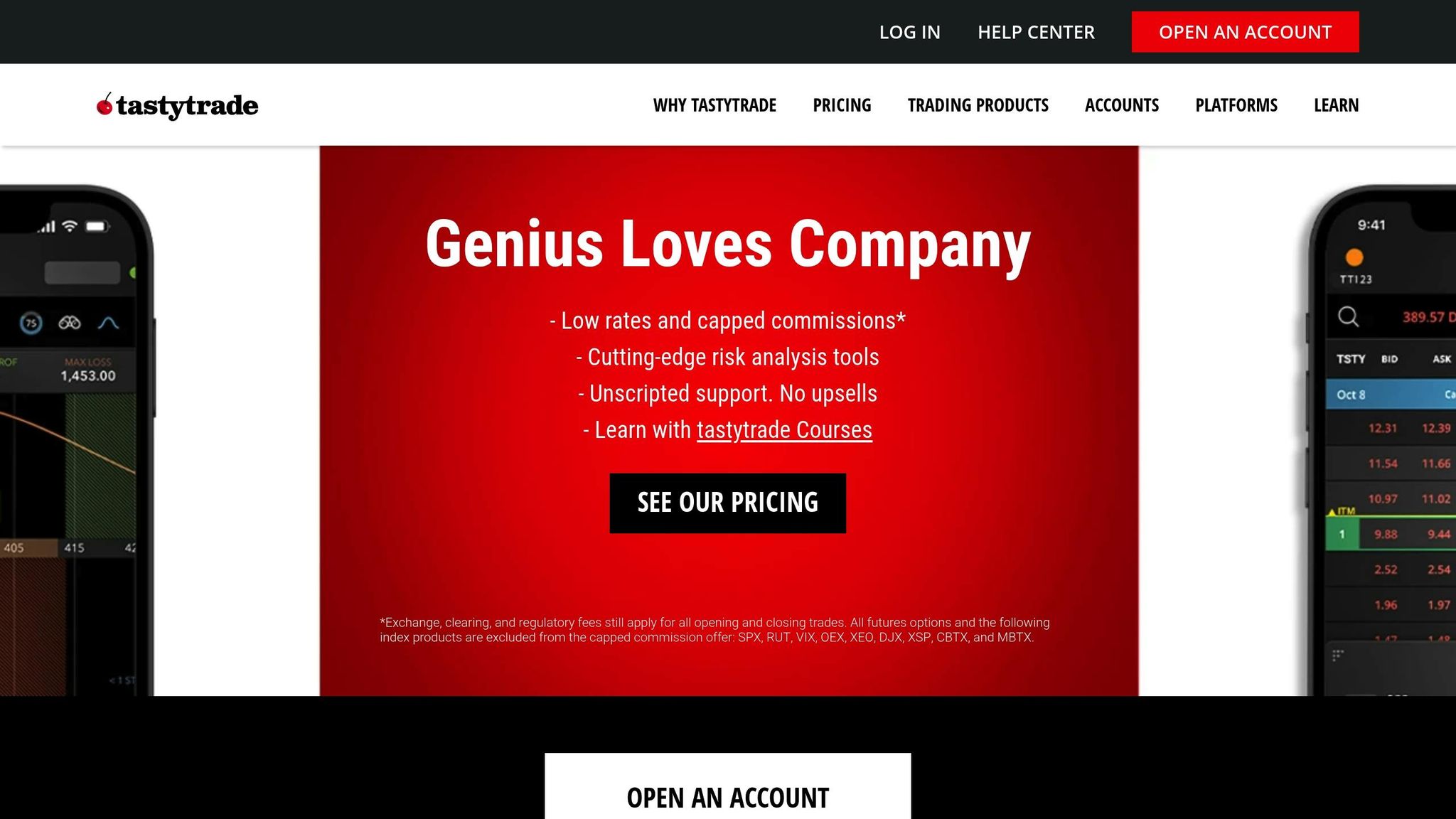
tastytrade focuses on options trading, offering advanced charting tools across desktop, web, and mobile platforms. Its features are tailored for active traders who rely on technical analysis and options-specific tools.
Core Charting Features
The desktop platform provides a range of technical analysis tools designed to meet the needs of serious traders:
| Feature | Details |
|---|---|
| Technical Indicators | 308 available studies |
| Drawing Tools | 31 customizable options |
| Chart Types | Includes candlestick, line, and bar |
| Layout Options | Fully customizable workspaces |
| Historical Data | Extensive integration for options data |
Desktop Platform Highlights
The desktop version stands out as tastytrade's primary platform, offering sleek, customizable charts that integrate directly with its options analysis tools. Although there’s a bit of a learning curve, the platform's unique design allows users to create highly personalized trading setups.
Beyond charting, tastytrade includes a variety of tools aimed at enhancing the trading experience.
"tastytrade's platform is an options trader's dream, crafted with a clear focus on active trading." - Jessica Inskip, Director of Investor Research, StockBrokers.com
Advanced Trading Tools
One standout feature is the options backtesting tool. It lets users simulate strategies on 43 symbols (soon expanding to 200), comparing results against a buy-and-hold approach.
Cross-Platform Access
The web-based version offers essential charting tools, making it ideal for trading from anywhere. The mobile app, while more basic, is great for checking positions and executing trades on the go.
Key Performance Features
tastytrade shines in several areas:
- Customization: Adjust chart styles and combine indicators to fit your strategy.
- Options Analysis: Tools specifically designed for visualizing derivatives trading.
- Workspace Flexibility: Manage multiple chart layouts with ease.
6. StockCharts
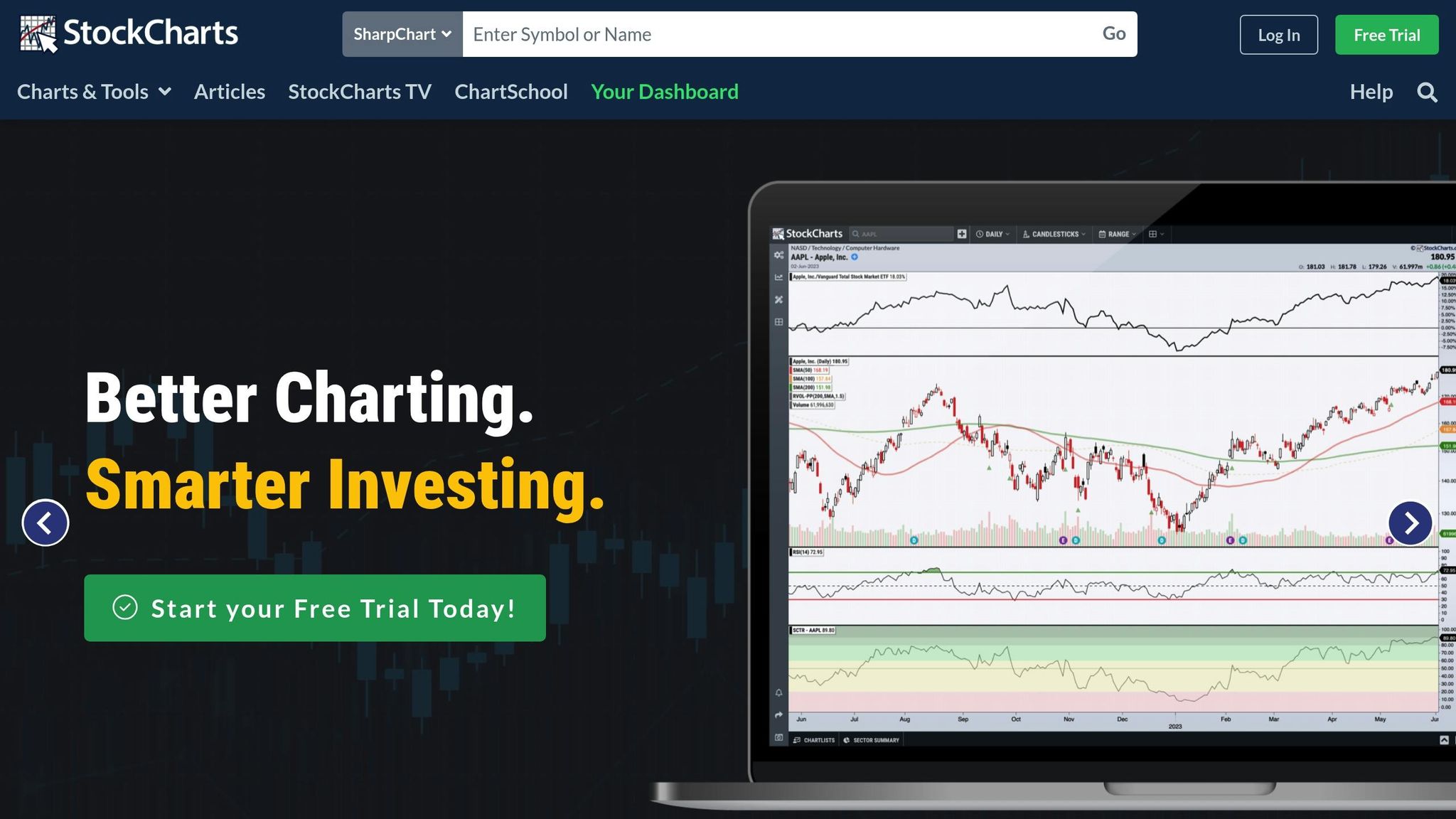
StockCharts is a platform that combines technical analysis tools with educational content, catering to over 1.9 million investors. It offers a wide range of features designed to assist traders in making informed decisions through advanced charting and analysis tools.
Advanced Charting Platform (ACP)
The Advanced Charting Platform provides a powerful set of tools for technical analysis, offering interactive and customizable features:
| Feature Category | Capabilities |
|---|---|
| Chart Types | Candlestick, Point & Figure, Seasonality, RRG, Interactive PerfCharts |
| Technical Tools | Up to 25 indicators and overlays per chart |
| Data Coverage | Stocks from the US, Canada, UK, and India, plus cryptocurrencies |
| Auto-Refresh Rate | 5 seconds (PRO), 15 seconds (Basic/Extra) |
| Historical Data | Back to 1900 (PRO) or 1980 (Basic/Extra) |
Pricing Options
StockCharts offers three membership levels, with discounts for annual payments:
- Basic: $19.96/month or $239.40/year
- Extra: $29.95/month or $359.40/year
- PRO: $49.95/month or $599.40/year
Real-time data for US, Canadian, or UK exchanges can be added to any plan for an extra $9.95/month per exchange.
Professional Tools for Traders
StockCharts provides advanced tools tailored for professional-grade analysis:
- Custom Scanning: Create up to 500 technical scans (PRO) to spot trading opportunities
- Alerts: Set up to 250 advanced technical alerts and 500 price alerts (PRO)
- ChartLists: Manage up to 500 charts per list with PRO membership
- Multi-Chart Layouts: Save up to 50 custom layouts (PRO)
Educational Resources
Through its ChartSchool program, StockCharts helps users deepen their understanding of technical analysis. This resource is designed to teach traders how to effectively use charts for trading.
Mobile Features
The platform is fully accessible on iOS and Android devices, enabling users to:
- Receive real-time updates
- Monitor portfolios
- Set custom alerts
- Access ChartLists
Exclusive PRO Features
PRO members unlock additional tools and functionalities, such as:
- Quarterly and yearly charts
- Custom CandleGlance styles
- User-Defined Indexes (UDI)
- DecisionPoint Chart Gallery
- Historical Chart Gallery
- The ability to create Public ChartLists
StockCharts stands out as a comprehensive platform for traders who rely on chart-based strategies. Its combination of advanced tools, educational content, and flexible pricing makes it a strong option for investors looking to enhance their technical analysis capabilities.
7. MenthorQ
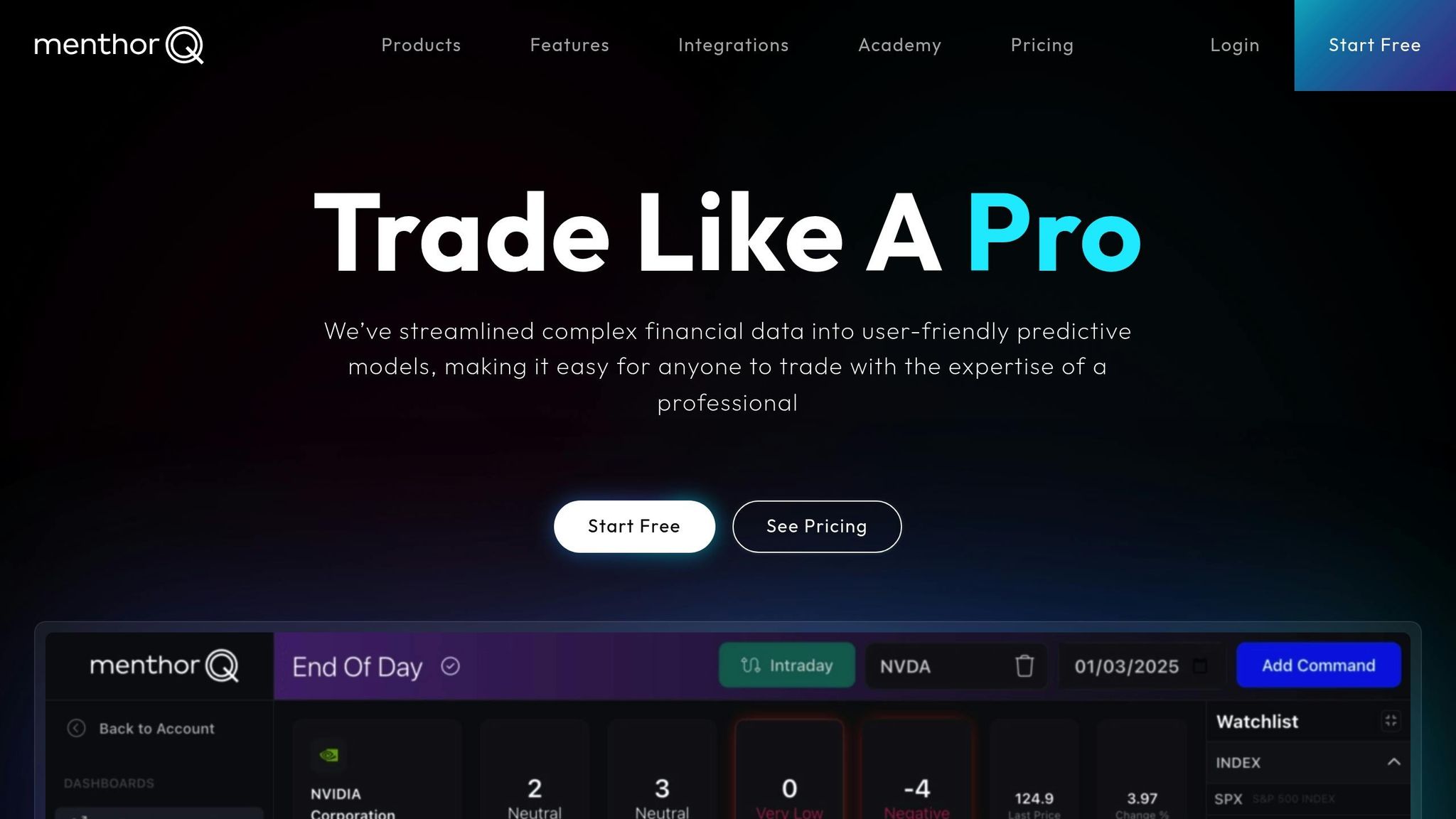
MenthorQ simplifies financial data analysis with its predictive modeling capabilities. It features over 64 models tailored for end-of-day (EOD), intraday trading, futures, volume analysis, and CTA strategies, making it suitable for both beginners and seasoned traders.
Platform Features
MenthorQ stands out with its wide range of analytical tools:
| Feature Category | Details |
|---|---|
| Models & Analysis | Over 64 predictive models for EOD, intraday, futures, and volume analysis |
| Integrations | 10+ connectors for market data, analytics, and trading platforms |
| Educational Content | 350+ lessons and 100+ premium guides |
| Community | Access to a network of 7,000+ experienced traders |
| Professional Development | Includes 10+ webinars and podcasts |
Advanced Trading Tools
The platform offers a fully customizable dashboard with tools like gamma level indicators, volatility models, volume insights, and CTA strategy analysis. These features provide traders with in-depth market insights.
Subscription Options
MenthorQ provides two subscription tiers:
| Plan Feature | Premium | Pro |
|---|---|---|
| First Month Price | $49.50 | $174.50 |
| Regular Monthly Price | $99.00 | $349.00 |
| Trading Models | 20+ | All Premium features |
| Live Trading Sessions | – | 2 per week |
| Pro Trader Access | – | 5 hours weekly |
| Strategy Sessions | – | Monthly |
Both plans include a 7-day money-back guarantee and allow for easy cancellation.
With flexible pricing and integration with top market data providers, MenthorQ ensures an efficient trading experience.
Integration Capabilities
The platform's connectors enable quick access to live market data, automated strategies, and performance analysis tools. These integrations help traders save time and streamline their workflow.
User Experience
Traders have reported strong results using MenthorQ's tools. For example, Yeti, an experienced user, shared:
"I've been here 1 month and the levels have proven themselves to be money makers. Earned a long term subscription from me."
Additionally, MenthorQ's support team is known for its responsiveness, helping users make the most of the platform's tools and educational materials. Its advanced charting features reflect the growing demand for integrated trading solutions.
Platform Comparison
Here’s a breakdown of the platforms, focusing on their main features, target users, and costs.
Core Features and Target Users
| Platform | Best For | Key Features | Monthly Cost* |
|---|---|---|---|
| TradingView | Day Traders, All Levels | Interactive charts, live data | $24.95 |
| StockCharts | Long-Term Investors | Seasonality charts, simple design | $14.95 |
| thinkorswim | Experienced Traders | Advanced tools, thinkScript | Free (with TD Ameritrade) |
| TrendSpider | Swing Traders | Automated trendlines | $65.00 |
*Based on earlier subscription details
This table provides a quick overview, setting the stage for a deeper dive into how these platforms perform and what they offer.
Performance and Value Assessment
Each platform brings something different to the table. TradingView strikes a great balance between accessibility and functionality. Its Pro+ plan is packed with essential tools at a reasonable price, making it a solid choice for independent traders.
StockCharts leans toward simplicity and education, perfect for those focused on fundamental analysis. While it doesn’t offer the advanced charting tools of others, its straightforward design is ideal for long-term investors.
thinkorswim is a powerhouse for experienced traders, offering professional-grade tools at no cost for TD Ameritrade users. However, its complex interface might be a hurdle for beginners.
Cost-Benefit Analysis
If cost is a deciding factor, thinkorswim stands out as the best value, thanks to its free access for TD Ameritrade account holders. TradingView’s Pro+ plan at $24.95/month offers an excellent mix of features and affordability. StockCharts is a budget-friendly option with annual plans, while TrendSpider’s $65/month Elite tier caters specifically to swing traders with its automated tools.
Summary and Recommendations
Here’s a breakdown of the best trading platforms based on your trading style and experience:
For Day Traders
If you’re a day trader, TradingView is a great choice. Its real-time data and user-friendly interface make it easy to analyze charts quickly. Plus, it’s priced well for traders who need to stay active.
For Long-Term Investors
For those focused on long-term investments and tracking trends, StockCharts is a solid option. Its straightforward interface and seasonality charts are especially helpful for investors who take a patient, big-picture approach.
For Advanced Traders
Advanced traders will appreciate thinkorswim. This platform offers powerful tools like thinkScript programming and support for complex trade orders. It’s available through TD Ameritrade or Charles Schwab accounts.
For Automation Enthusiasts
If you’re into automated trading, TrendSpider is built for you. Its Elite tier includes automated trendline indicators and trading bots, making it a strong choice for developing advanced strategies.
Final Verdict
TradingView stands out with a balance of accessibility and advanced features, making it a top pick for most traders in 2025. thinkorswim offers professional-grade tools for experienced users, StockCharts is a dependable choice for long-term investors, and TrendSpider leads in automation.
Choose the platform that matches your trading style and take your strategy to the next level.



